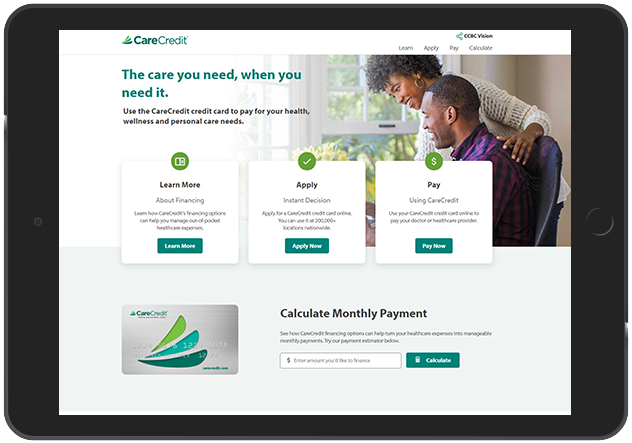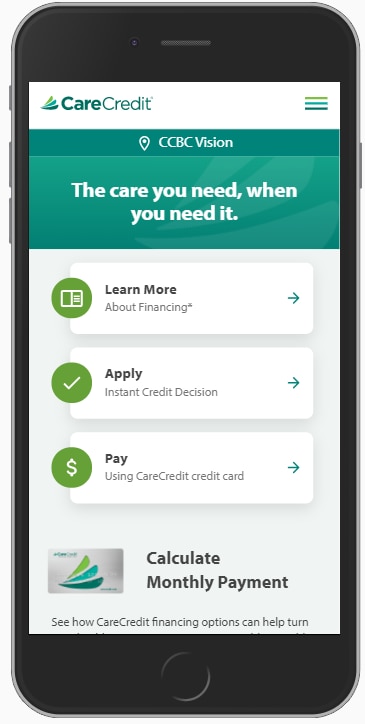What does accepting online payment mean?
Patients or clients who are CareCredit credit cardholders can use their CareCredit credit card to pay you online using your custom link. This allows you to accept a contactless payment 24/7, without asking the patient or client to come back into the office to pay.
Can I collect deposits via online payment?
Yes. Your patients or clients can pay for services online up to 30 days in advance of the procedure date.
How long will it take for me to receive payments submitted online?
Funds will be deposited into your account within two business days, which is the same timeframe when a patient or client pays in your office.
Do I need to sign up to accept online payment?
No. As a CareCredit provider, you have the option to accept online payment by logging into Provider Center and visiting Resources & Settings > Online Payment.
Share your custom link with patients or clients so they can pay online.
Do I have to pay extra for my practice to accept online payment?
No. You are charged the same processing rates whether the transaction takes place in-office or online.
More Information
Which financing options are available to my patients or clients when they use online payment?
For all payments less than $200, standard account terms apply. For payments of $200 or more, you can choose which financing options to display to patients or clients online. To manage your promotions, log into Provider Center.
How do I know when I receive an online payment?
You can choose to receive a once-daily recap or an instant email notification every time cardholders send payment. To manage your email payment notifications, log into Provider Center.
What happens if my patient or client paid with the wrong promotional financing option?
Please contact Provider Services at 800-859-9975 and we’ll be happy to issue a refund to the cardholder so they can resubmit the payment online.
How do I reconcile online payments?
We offer various reports to help you easily reconcile your payments. Log into Provider Center and click “Reports” in the navigation. Recent transaction reports list payments made to you in real time. Daily funding reports shows funds deposited into your account two business days after a payment is made to you. Online payments from patients or clients in the funding report are displayed with promo IDs ending in “-P.”
How do I let my patients or clients know I accept online payment?
Share your custom link by including the url in statements, social media posts, emails, texts; including a QR code on in-office signage, or by adding a banner or button to your website. Get your custom link.
If my patients or clients don’t have a CareCredit credit card, can they still pay online?
Online payment through CareCredit is available only with the CareCredit credit card. Patients or clients can apply for the CareCredit credit card through your custom link. If approved, they can use their card immediately. Ensure they print or record their new credit card information including the card number, valid thru date and security code as they will need this to transact. Newly approved applicants will receive their card in the mail within 7 to 10 days.
If I opt out of accepting online payments, can I opt back in at a later time?
Yes. To start accepting online payments again, log into Provider Center and manage your online payment acceptance settings.