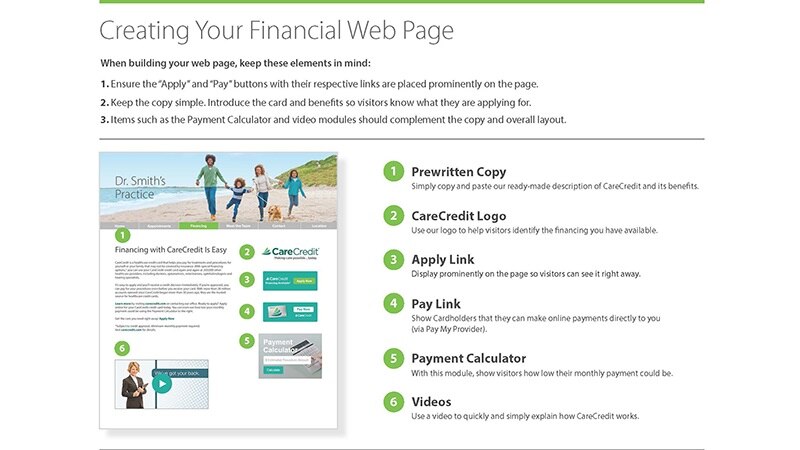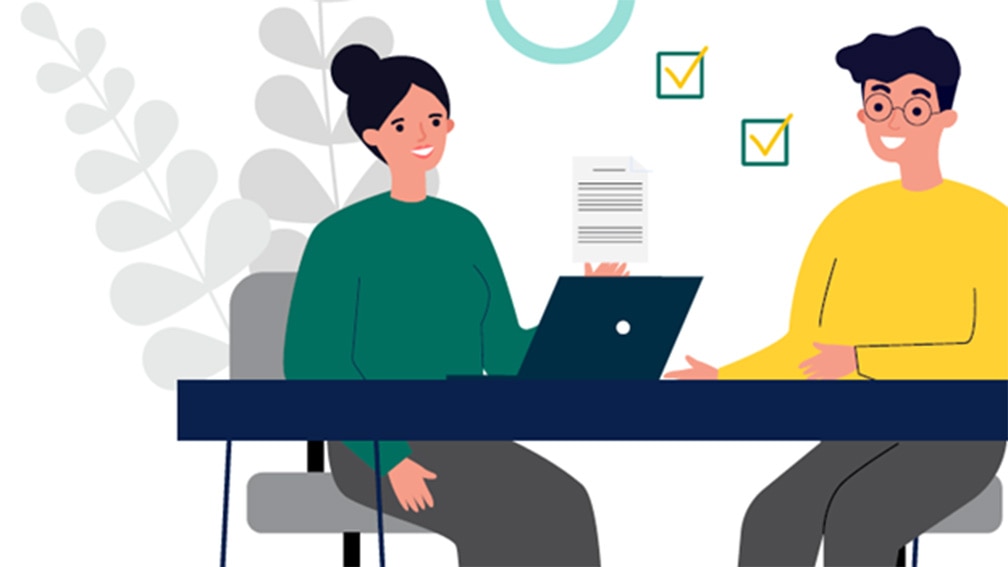Creating your financial landing page
A landing page helps answer questions about CareCredit and educate your patients or clients on how to pay over time.
By Synchrony, Health & Wellness
Posted Jul 01, 2021 - 2 min read

Get started with our free resources
Help ensure everyone knows you offer CareCredit by creating a financial web page for your office’s website. Use our ready-made resources such as logos, buttons, prewritten copy, banners and more. When building your web page, keep these elements in mind:
- Ensure the “Get Started” and “Pay” buttons with their respective links are placed prominently on the page.
- Keep the copy simple. Introduce the card and benefits so visitors know what they are applying for.
- Items such as the Payment Calculator and video modules should complement the copy and overall layout
Download the resources featured below by clicking on each title:
1- Prewritten Copy
Simply copy and paste our ready-made description of CareCredit and its benefits.
2- CareCredit Logo
Use our logo to help visitors identify the financing you have available.
3- Apply Link
Display prominently on the page so visitors can see it right away.
4- Pay Link
Show Cardholders that they can make online payments directly to you.
5- Payment Calculator
With this module, show visitors how low their monthly payment could be.
Here is an example of how your financial landing page could look: