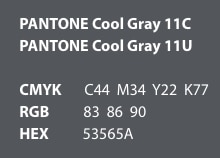Consumer Digital
Icons
The bigger we become as a brand, the more important it is to project “one brand/one voice/one look” in all communication materials and to all audiences.
Icons are part of the language our brand uses to communicate effectively. We want our icons to convey ideas in a simple, clean and friendly way, without being overly stylized or busy.
Our new brand icon library offers a wide variety of icons, all executed with a consistent style and feel. The icon style uses bold, uniform lines that work well at many sizes. Even though you may only use one or two or a few at a time, our icons should always have a family look. For that reason, avoid using stock icons or generic icons from other sources; we should use icons that belong to us.
And, while our icon style is similar to icons used by Synchrony, avoid combining CareCredit and Synchrony icons. If the audience is CareCredit focused, use the CareCredit family of icons. If the audience is Synchrony, use Synchrony icons. If the audience is mixed, use the appropriate ones based upon the PowerPoint template being used (CareCredit or Synchrony).
Please check the Brand Vault for other approved icons available to download and for new icon requests.