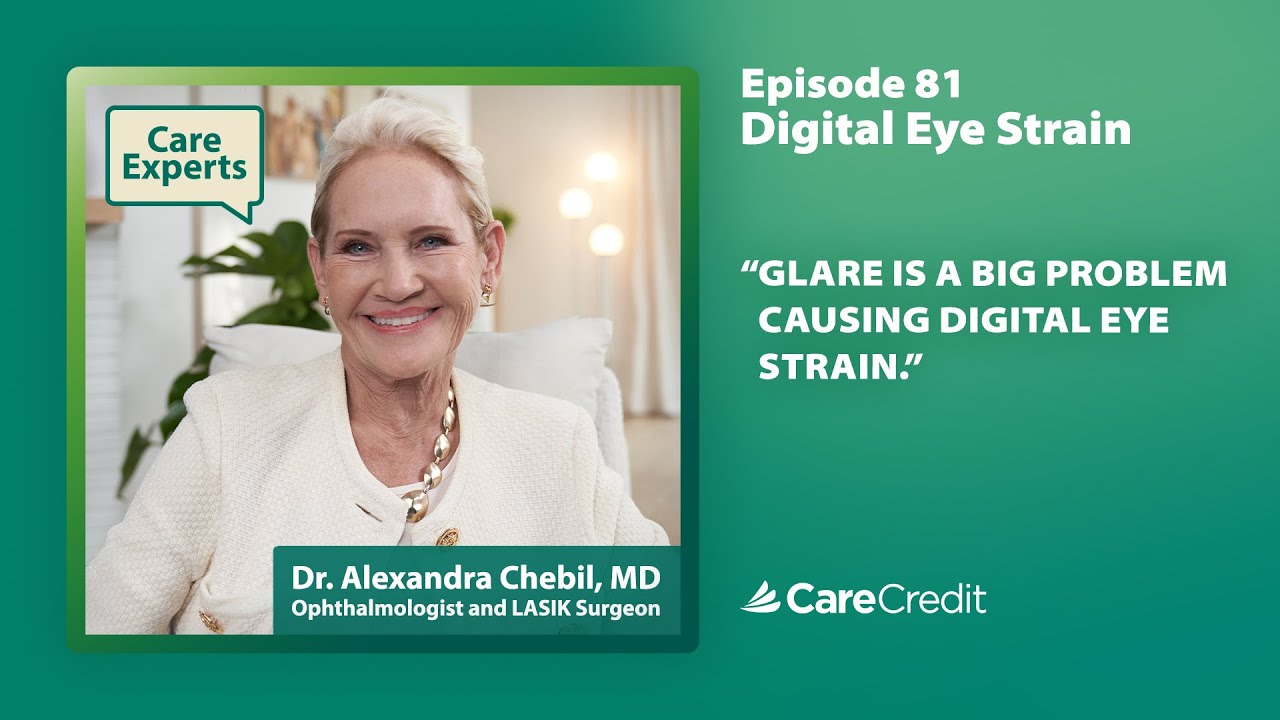The average American spends seven or more hours each day using the internet.1 Meanwhile, remote workers may spend as much as 13 hours a day on their screens.2 With this in mind, it's no surprise that more than 50% of Americans experience some symptom of digital eye strain.3
Also called "computer vision syndrome," digital eye strain can not only be uncomfortable, but it can hurt your work productivity and your health, too.3 Using desktop computers, laptops, smartphones, e-readers and tablets can tire the eyes and cause dryness and irritation.4 It can also lead to sleeping problems, neck and shoulder pain, headaches, blurry vision and other eye issues.4
The following 15 tips can help you protect your eyes from the effects of digital eye strain.
1. Take Regular Breaks to Limit Screen Time
Using digital devices for more than two hours a day is enough to put you at risk of developing eye strain.3 That's why it's so important to take frequent breaks that help limit your screen time.
The 20-20-20 rule is a great way to get into the habit of taking a break: Every 20 minutes, take a 20-second break by shifting your gaze to something at least 20 feet away from you.3
Beyond this, you should also aim to take a 15-minute break from your computer or digital device every two hours.4 Walking outside under natural sunlight can be a great way to take this break and relax your eyes.5
2. Blink Frequently
Unfortunately, it can be really easy to blink less than you should when you're staring at a computer screen, and this can contribute to eye strain.6 Blinking often can clear away dust and help coat your eyes with lubricating fluids. Try to blink 10 times every 20 minutes.3
3. Use the Right Distance From Your Monitor
For desktop or laptop work, position the monitor directly in front of you, about an arm's length away (20 to 28 inches). Ideally, the center of the screen should be about four inches below eye level.4
4. Adjust Screen Brightness and Other Settings
Your monitor's display settings might be contributing to your eye fatigue. For optimal vision comfort, see if the settings allow you to adjust the lighting to a more comfortable view that's similar to the brightness level of your office.3
Some devices offer blue light reduction settings and automatic brightness adjustment based on the time of day (including a night mode when it's getting late). You can also choose to change your settings to warmer colors to reduce blue light overall.3
5. Adjust Your Computer's Font Size
Changing your screen's font size can also help. Try enlarging the font and see if that helps your eyes feel better.4
6. Minimize Glare
Keeping your window shades closed can help minimize the glare on your computer screen. If you want your windows open, position them to the side of your monitor rather than directly in front of or behind your computer.3
You can also buy thin, glare-minimizing screen covers for computers and other digital devices. Or, consider replacing your monitor with a flat LED screen that has an antireflective surface.3
If you wear glasses, antireflective coatings can further decrease glare and eye strain.3 Check with your optometrist to see if this option is available.
7. Use Proper Lighting in Your Office
To reduce eye stress, turn off or dim your overhead lights, especially if any of them are fluorescent.7 Instead of harsh lights, use lower intensity bulbs or floor lamps with soft white LED lights.6
8. Keep Your Devices Clean
You'd be surprised how much strain a dirty device can put on your eyes. Cleaning your screens regularly of both dirt and fingerprints can reduce glare and your eye strain.8
9. Use Blue Light Filters
The blue light emitted by computer screens can contribute to eye strain.9 Wear glasses that block blue light,9 or use anti-blue light screen protectors for your laptop and phone.
10. Try Warm Compresses and Drinking More Fluids
Digital eye strain can cause your eyes to be dry. And if you already have dry eye issues, the strain can make things worse. So, make sure you're staying hydrated and drinking enough fluids.4 Closing your eyes and resting them under a damp, warm compress can also help refresh eye strain.10
11. Use Artificial Tears
For dry eyes, eye drops may provide added moisture during screen time. Look into using lubricating artificial tears. However, don't use any eye drops that remove the redness from your eyes. These can actually make dry eye symptoms and eye strain worse.7
12. Set Up a Humidifier
Your air quality could also make your eyes more susceptible to strain from digital devices. Try using a humidifier to help make the air more comfortable. Other air quality changes can also help, like making sure air isn't blowing directly on you and quitting smoking.7
13. Adjust Your Posture and Ergonomics
Sit on an ergonomic chair to reduce back, neck and shoulder stress. Make sure your feet can rest on the floor while you're working.3 Keeping a good posture, without slumping, can also help.4
14. Get Regular Eye Exams
See your eye doctor regularly for eye exams. Sometimes, issues might not just be digital eye strain but another problem. Long-term eye strain symptoms that don't go away could point to dry eye diseases, myopia, presbyopia or other issues.5
15. Talk to Your Eye Doctor About Treatments That Might Help
If you have chronic dry eye or any other symptoms of digital eye strain, your ophthalmologist might recommend medical treatments for relief. One possible treatment is IPL (intense pulsed light), which can reduce inflammation.11 IPL costs about $412 on average per treatment.12 If you choose to try one of these treatments, financing with the CareCredit credit card can help pay the cost.*
Digital eye strain is a health issue that many Americans face, and it can cause complications that disrupt your health and work productivity. However, the good news is that by paying attention to your environment and taking regular breaks, you can minimize eye fatigue and help yourself feel more refreshed.
CareCredit Credit Card Financing for Digital Eye Strain
Whether you're paying for eye surgery or getting an eye exam, the CareCredit credit card can help you pay for care where your insurance leaves off.* Use our Acceptance Locator to find a vision specialist near you that accepts CareCredit. Continue your wellness journey by downloading the CareCredit Mobile App to manage your account, find a provider on the go and easily access the Well U blog for more great articles, podcasts and videos.
In addition to vision care, you can also use your CareCredit credit card for dentistry, cosmetic, pet care, hearing, health systems, dermatology, pharmacy purchases, spa treatments, and so much more within the CareCredit network. How will you invest in your health and wellness next?
Author Bio
Stephanie Dwilson specializes in science journalism, breaking news and animal health and is a business owner, non-practicing attorney and writer.